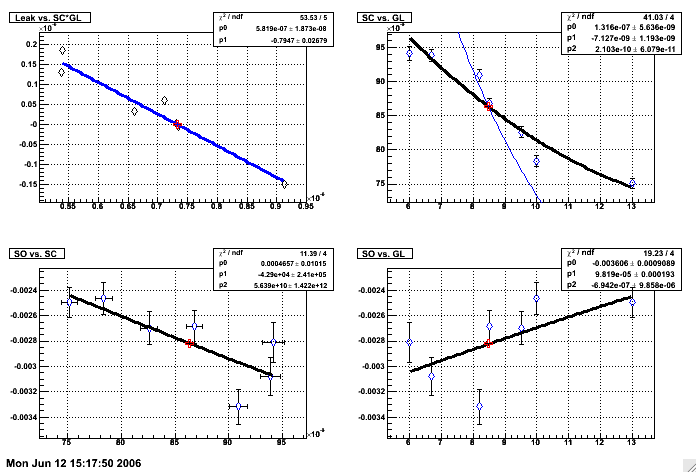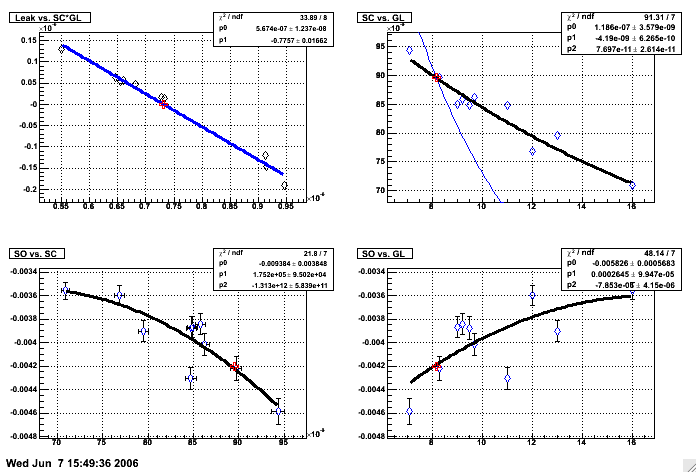computing
First Iteration
Updated on Thu, 2007-10-18 13:59. Originally created by kocolosk on 2006-06-12 22:04. Under:Software
Updated on Fri, 2007-10-19 11:47. Originally created by kocolosk on 2006-06-12 21:36. Under:pp2006: transverse polarization
Updated on Mon, 2006-06-12 14:21. Originally created by genevb on 2006-06-12 13:59. Under:- I did not even attempt to look at the no-calibration data as the pp2006: longitudinal polarization showed this to be of little help. I simply assumed that ZDC east+west would again be the best relevant scaler.
- Again, calibration was done without the beamline constraint with one exception. For the last pass, I used the values predicted by all the previous passes along with the beamline constraint. The result was a new data point which sits almost exactly on the fit curves, not changing the fits, which is good evidence that the fit had indeed converged.
- The fits for the offset parameter were not as good as the other fits, but almost certainly good enough to move forward.
- Spread in the measures of the SpaceCharge ionization did not improve in any significant way with the use of the beamline calibration. This implies that either the beamline calibration is not doing anything useful, or the spread in the sDCA distribution is dominated by something else.
Here are the plots and output from my final iterative pass:
* Constraint on SC x GL = 7.32e-07
* Guesses on SC = 8.73e-08 , 4.39e-08 , 8.63e-08 , 4.39e-08
* Guesses on GL = 8.39 , 11.3 , 8.48 , 11.3
* Guesses on SO = 3.27e+04 , 3.26e+04
*** FINAL CALIBRATION VALUES: ***
SC = 8.63e-08 * ((zdce+zdcw) - (3.27e+04)) with GL = 8.48SVT/SSD Review Coordination meeting 7
, at 00:00 (GMT), duration : 00:00
- [node:1297]
- [node:1540]
- [node:1568]
- [node:2299]
- [node:2298]
- [node:2300]
Phone: Spiros
| Time | Talk | Presenter |
|---|---|---|
| 17:00 | Review charges reminder, logistic ( 00:10 ) 0 files | Myself (BNL) |
| 17:10 | Data set status and location summary ( 00:10 ) 0 files | Lidia Didenko (BNL) |
| 17:20 | Planned analysis and who is going to make presentations ( 00:30 ) 0 files | All (All) |
Pedestals / Status Tables
Updated on Mon, 2009-09-21 07:43 by mattheww. Originally created by kocolosk on 2006-06-03 19:23. Under:Code for the calculation of the BTOW & BSMD status tables has been made publicly accessible. BTOW status code is in StRoot/StEmcPool/CSMStatusUtils.
Calibrations
Updated on Wed, 2009-06-10 15:15. Originally created by kocolosk on 2006-06-03 18:34. Under:Here you'll find links to calibration studies for the BEMC:
BTOW
2006
pp2006: longitudinal polarization
Updated on Mon, 2006-06-12 14:29. Originally created by genevb on 2006-05-30 10:48. Under:- No beamline constraint was yet available while I did the calibration. Instead, a beamline fixed to the z-axis was used. This should bias the vertex positions, but as long as tracks used in this calibration come from all azimuth angles, there should only be a smearing of the DCA distributions, not a bias.
- Distortions were larger than ever before, so histogram ranges needed expanding.
- Spread in the measures of the GridLeakage and SpaceCharge ionization were larger than I found when calibrating CuCu22 from last year, so I had to open the cuts used in the Calib_SC_GL.C macro (from 0.005 and 0.0003 respectively for CuCU22, to 0.015 and 0.0015 for this data). The SpaceCharge cut in particular had to be significantly widened. I though that this might be because of the uncalibrated beamline constraint, which introduces a smearing of a few mm into the primary vertex DCA distribution used to determine SpaceCharge, but a later test using the beamline constraint did not significantly narrow this distribution.
- For the first pass of this calibration, I used Fast Offline data which had no SpaceCharge and GridLeak corrections. While the first pass was somewhat useful to suggest where to start with SpaceCharge and GridLeak
correction parameters, I had to remove the first pass data points from the eventual iterative pass fits
because the distortion is so strong that without correction we actually lose tracks with large GridLeak gaps,
biasing our measure of the distortion. This can be seen in the following plot of measured distortion gap versus
the amount of GridLeak correction used (as expressed by SC*GL), where the no-correction points significantly
alter the straight-line fit:
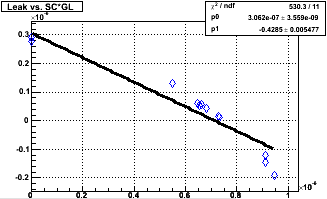
It may also be true that the StMagUtilities code used to correlate distortions to the ionization has issues when the GridLeak gap is large. Work is in progress to improve this particular code.
Excluding the no-correction data, here are the plots and output from my final iterative pass (after enough iterations to stabilize the fits):
* Constraint on SC x GL = 7.31e-07
* Guesses on SC = 8.9e-08 , 3.95e-08 , 8.96e-08 , 3.95e-08
* Guesses on SO = 4.68e+04 , 4.72e+04
*** FINAL CALIBRATION VALUES: ***
SC = 8.96e-08 * ((zdce+zdcw) - (4.7e+04)) with GL = 8.2Useful Documents
Updated on Mon, 2008-08-18 22:11. Originally created by balewski on 2006-05-30 02:56. Under: A full list of attached documents is available below, but I wanted to highlight a few here:
BEMC Technical Design Report (PDF)
Miscellaneous TPC calibration notes
Updated on Sun, 2006-05-21 00:14. Originally created by hjort on 2006-05-20 13:22. Under:Log files for fast offline production are at /star/rcf/prodlog/dev/log/daq.
The CVS area for TPC calibration related scripts, macros, etc., is StRoot/macros/calib.
ExB (twist) calibration procedure
In 2012, the procedure documentation was updated, including global T0 calibration:
Web Access
Updated on Fri, 2020-01-17 17:56 by testadmin. Originally created by jeromel on 2006-05-18 12:21. Under:GatedGrid polarity test for GridLeak
Updated on Fri, 2006-05-12 16:18. Originally created by genevb on 2006-05-11 15:34. Under:
Z-dependence
Below are plots of the distortion gap (as measured by track residuals) as a function of Z for normal runs (71290[234]*, 57 files) and test runs with the west GG reversed (71290[56]*, 39 files). Here one can see the slight improvement caused by reversing the polarity. At this time I have no explanation for why the distortion seems to abate near the central membrane (the distorting field should abate because of the boundary conditions, but the distortion is an integral in Z over this field).
Normal:
|
West reversed: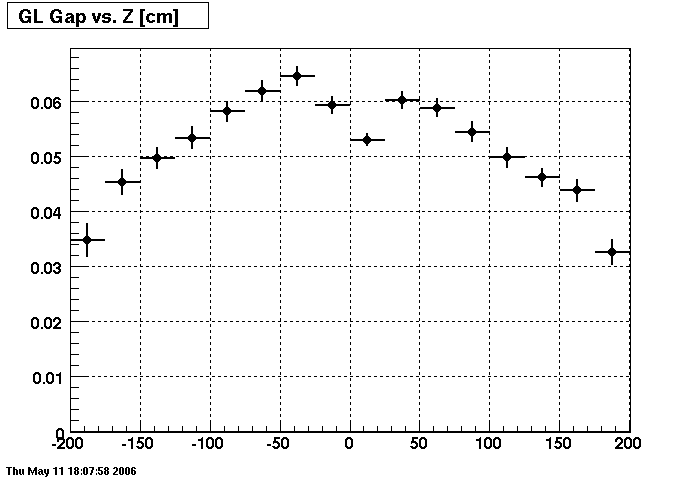
|
West/East Ratio
Using a linear fit to the distortion as a function of |Z| as a measure of the amount of leaked ions (distortion scales linearly with Z and with leaked current), I can take the ratio of the west side to east side to see if anything changed with the test. I find that the test appears to show a visible decrease of about 2-3% in the ion leakage, as seen in the following (normalized) histograms. I had more files available when I made this plot (70 normal, 69 reversed test files), and only fit over the range 25cm<|Z|<150cm.
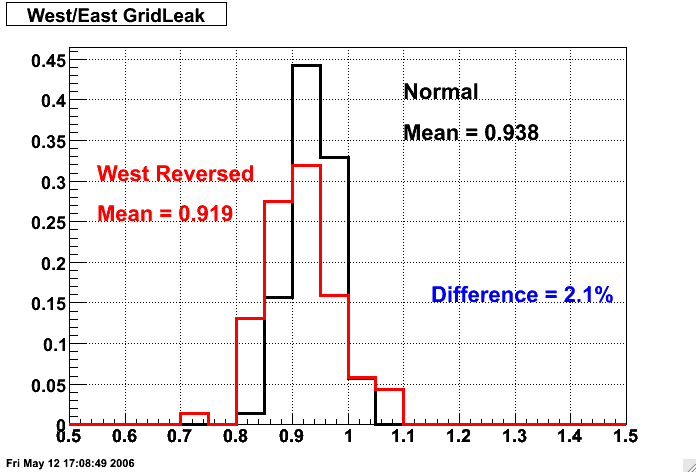
Gene Van Buren
gene@bnl.gov
pp200 (2006)
Updated on Thu, 2006-05-11 15:34. Originally created by genevb on 2006-05-11 15:33. Under:SVT/SSD Review Coordination meeting 6
, at 00:00 (GMT), duration : 00:00
- [node:1297]
- [node:1540]
- [node:1568]
- [node:2299]
- [node:2298]
| Time | Talk | Presenter |
|---|---|---|
| 15:00 | Status and readiness of the code ( 00:10 ) 0 files | All |
| 15:10 | Calibration adjustment and recent changes ( 00:10 ) 0 files | Yuri Fisyak |
| 15:20 | Self-alignment and how to move forward ( 00:10 ) 0 files | Victor, Christine, all |
| 15:40 | Production samples, statistics, time etc ... ( 00:10 ) 0 files | Jerome Lauret |
SVT/SSD Review Coordination meeting 4
, at 00:00 (GMT), duration : 00:00
- [node:1297]
- [node:1540]
- [node:1568]
This meeting was restricted to discuss technical issues and show stoppers we may have had still. Topics included
- Self-alignment progress / where are we (Victor)
- Drift velocity (Yuri)
- track ID issue ? Vertex issue ? (All)
- Overview of other activities (Spiros)
SVT/SSD Review Coordination meeting 5
, at 00:00 (GMT), duration : 00:00
- [node:1297]
- [node:1540]
- [node:1568]
- [node:2299]
| Time | Talk | Presenter |
|---|---|---|
| 14:30 | Geometry and Drift calibration status ( 00:10 ) 1 file | Spiros Margetis (KSU) |
| 14:40 | Self-Alignement discussion ( 00:10 ) 0 files | Christine Nattrass (Yale) |
| 14:50 | Self-Alignement discussion ( 00:10 ) 0 files | Victor Perevoztchikov (BNL) |
| 15:00 | Progress forward, missing code components ( 00:10 ) 0 files | All |
CuCu200 (2005)
Updated on Wed, 2012-12-19 14:46. Originally created by genevb on 2006-05-04 10:38. Under:Metrics and Accounting
Updated on Mon, 2006-06-26 13:46. Originally created by stargrid on 2006-04-27 16:15. Under:- SUMS Grid Job Statistics
- Lidia's job status URL's:
SVT/SSD Review Coordination meeting 3
, at 00:00 (GMT), duration : 00:00
- [node:1297]
- [node:1540]
| Time | Talk | Presenter |
|---|---|---|
| 15:00 | Feedback summary from the PWGC ( 00:10 ) 0 files | James Dunlop (BNL) |
| 15:10 | Library status and chain readiness ( 00:10 ) 0 files | Lidia Didenko (BNL) |
| 15:20 | Simulation sample summary ( 00:10 ) 1 file | Maxim Potekhin (BNL) |
| 15:30 | Analysis progress ( 00:10 ) 0 files | All (All) |
| 15:40 | Self-alignement technique progress ( 00:10 ) 0 files | Victor Perevoztchikov (BNL) |
| 15:50 | SSD / TPC alignment status, drift velocity ( 00:10 ) 0 files | Yuri Fisyak (BNL) |
Hardware and Software status
Updated on Fri, 2007-04-20 15:53. Originally created by lmartin on 2006-04-12 10:05. Under: